Slack recently released their Slack Button interface to the public. This allows third party applications to integrate into Slack in a clean fashion.
As you know, KooKoo already has a Slack integration . If you read the blog, you will see that there are almost 30 lines detailing how to manually configure KooKoo to work together with Slack. All that is now gone with the new Slack Button. And since at Ozonetel, we pride on our innovative capabilities, we are proud to be the first Indian company to come out with the Slack button integration.
In fact we have now gone a step further and enabled much more than conferencing. You can now send SMS and voice messages to your channel users right from Slack. Just use the
1. /sms command to send an SMS and
2. /playtext command to send a voice message.
3. You can also start a conference using the /conf command.
Enable voice and SMS communication on Slack channels.
This is right now live in India on the KooKoo site. If you want this to be enabled for your country,please mail us at sales@ozonetel.com.
You just need two things:
1. Slack Account.
2. KooKoo account.(Register)
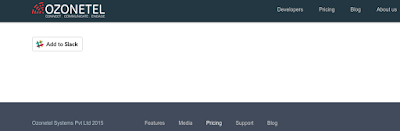
Steps to enable KooKoo conferencing from Slack:
1. Click on Add to Slack button at http://www.kookoo.in/index.
2. Start conference in Slack channel using /conf or send SMS using /sms or send a voice message using /playtext
Thats it. Personally, I dont think there can be a cleaner integration :)
Details on Conference Use Case:
As you know, KooKoo already has a Slack integration . If you read the blog, you will see that there are almost 30 lines detailing how to manually configure KooKoo to work together with Slack. All that is now gone with the new Slack Button. And since at Ozonetel, we pride on our innovative capabilities, we are proud to be the first Indian company to come out with the Slack button integration.
In fact we have now gone a step further and enabled much more than conferencing. You can now send SMS and voice messages to your channel users right from Slack. Just use the
1. /sms command to send an SMS and
2. /playtext command to send a voice message.
3. You can also start a conference using the /conf command.
Enable voice and SMS communication on Slack channels.
This is right now live in India on the KooKoo site. If you want this to be enabled for your country,please mail us at sales@ozonetel.com.
You just need two things:
1. Slack Account.
2. KooKoo account.(Register)
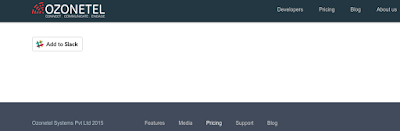
Steps to enable KooKoo conferencing from Slack:
1. Click on Add to Slack button at http://www.kookoo.in/index.
2. Start conference in Slack channel using /conf or send SMS using /sms or send a voice message using /playtext
Thats it. Personally, I dont think there can be a cleaner integration :)
Details on Conference Use Case:
Pitch:
Team is discussing on slack. The chat is becoming too verbose, you want to get on a call and sort it out.
Just do /conf @user1 @user2
Users are connected in a conference and can discuss.
Assumptions: users have added their phone numbers in their profile.
you can also include arbitrary phone numbers /conference @user1 09888766765 etc.